Are you tired of getting daily unwanted notifications in your Facebook account? It’s fine if the notifications are legitimate but what if they mostly come from some spam group, event or apps/games request you never want to use?
In this busy world most of you might not have that amount of time to browse all your notifications. And also it’s not right to click on anything that you are not associated with because the link might lead you to some scam page.
Facebook got secure privacy options from which you can control your account privacy. All such notifications can’t be blocked with a single click, so I am providing you the steps below to block unwanted notifications from Facebook groups, events and apps or games request.
Group Notifications: There might be a number of groups in Facebook that you are associated with but not all posts from them are of any importance to you. At times you post a particular message in the groups and would like to receive notifications only associated with it and not from other people in the group. In that case you’ll need to disable the ‘Notifications’ option to ‘off’.
On the other hand, when you comment on someone else’s post into a group, you keep on receiving notifications from that thread. To disable notifications from that particular thread you can simply click on the cross sign in the post notification and un-follow or visit that thread and click ‘Unfollow post’
Apps and Games Notifications: Another most irritating thing is receiving apps and games requests. Personally I hate this feature since I never use apps or play games in Facebook. If you have a bundle of apps/games to be blocked you can directly enter the outstanding requests in your homepage.
Go to the app or game you want to stop receive notifications and click on the cross button. Then either you can block the app or ignore all games request from that particular sender.
Event Notifications: Attending some events? Still if you won’t like to receive notifications from it first head over to the event page > click on the Settings icon > Turn Off Notifications, and you’re done.
Stop notifications on friends birthdays
Hope this post helps you to save some of your time browsing Facebook notifications
Credits goes to: HellBoundBloggers
Please feel free to leave your comments, if you are still facing any problem we are here to help you out!
Found this article beneficial? Share This to Your Friends. One of Your Friends Might be waiting for Your Share!
In this busy world most of you might not have that amount of time to browse all your notifications. And also it’s not right to click on anything that you are not associated with because the link might lead you to some scam page.
Facebook got secure privacy options from which you can control your account privacy. All such notifications can’t be blocked with a single click, so I am providing you the steps below to block unwanted notifications from Facebook groups, events and apps or games request.
Group Notifications: There might be a number of groups in Facebook that you are associated with but not all posts from them are of any importance to you. At times you post a particular message in the groups and would like to receive notifications only associated with it and not from other people in the group. In that case you’ll need to disable the ‘Notifications’ option to ‘off’.
On the other hand, when you comment on someone else’s post into a group, you keep on receiving notifications from that thread. To disable notifications from that particular thread you can simply click on the cross sign in the post notification and un-follow or visit that thread and click ‘Unfollow post’
Apps and Games Notifications: Another most irritating thing is receiving apps and games requests. Personally I hate this feature since I never use apps or play games in Facebook. If you have a bundle of apps/games to be blocked you can directly enter the outstanding requests in your homepage.
Go to the app or game you want to stop receive notifications and click on the cross button. Then either you can block the app or ignore all games request from that particular sender.
Event Notifications: Attending some events? Still if you won’t like to receive notifications from it first head over to the event page > click on the Settings icon > Turn Off Notifications, and you’re done.
Stop notifications on friends birthdays
Hope this post helps you to save some of your time browsing Facebook notifications
Credits goes to: HellBoundBloggers
Please feel free to leave your comments, if you are still facing any problem we are here to help you out!
Found this article beneficial? Share This to Your Friends. One of Your Friends Might be waiting for Your Share!

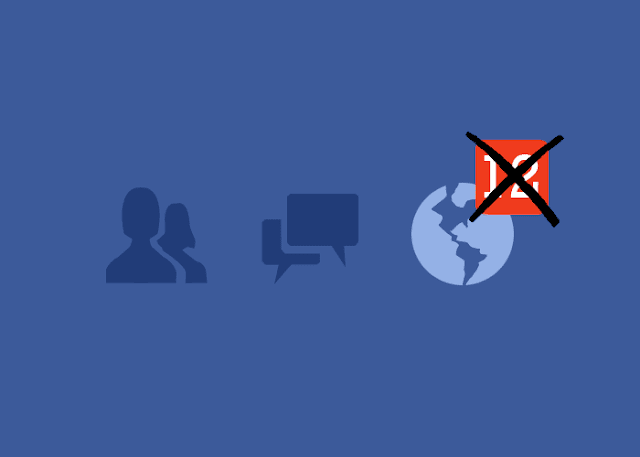
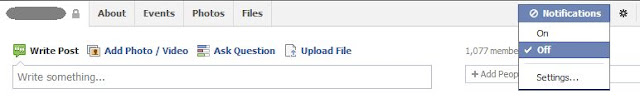

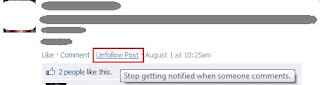

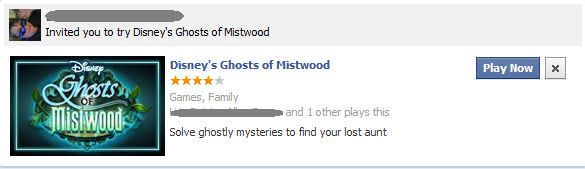



0 comments:
Post a Comment